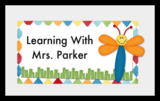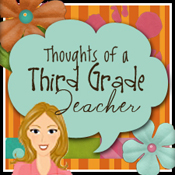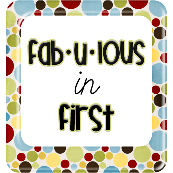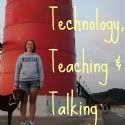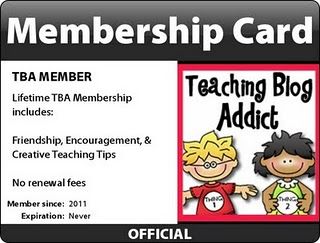I'm not sure if you've noticed or not, but there is a link to my class blog on the top left of this page! (or click here!) I encourage you to check it out. Here is place where my students are actively, and yes I mean VERY actively, involved in their education. I chose to go with Blog.com because of the commenting format. I love the way students are able to communicate with each other in a clear lay out from the indentations. Please feel free to comment or browse as you wish!
Today, I wanted to specifically address how to insert SMARTboard Notebook files into your blog. We just did this yesterday as part of our math review! Together, as a class, we reviewed what we knew about perimeter, area, and volume. Then we did some sample problems (using the capture tool in notebook). I was able to save this file to a PDF (File, Export, PDF) on my computer. Then once on the blog you can add files from your computer. This takes the lesson from the classroom directly into the homes of my students. Now they are able to go back to the sample problems we did in class (that, oh my gosh! look shockingly similar to the problems on the homework!) to get help for for the homework. What a great tool for parents when their student says, "Well that's not the way my teacher did it!"
Let me know what you think! Do you have other great ideas for classroom blogs or SMARTboards? Please share!!
-Kristen
Holiday Gift Guides
6 years ago